Introduction

Image: ponselmini19.blogspot.com
The Samsung Galaxy S3, released in May 2012, is fondly remembered as a revolutionary smartphone that introduced innovative features such as S Voice, Pop-up Play, and Direct call. However, over the years some S3 owners have encountered a dreaded issue known as the “bootloop.” This vexing problem occurs when the device gets stuck in a perpetual reboot cycle. One moment it’s running, and the next thing you know it’s powering off and back on again, leaving you with a seemingly irreparable phone. In this comprehensive guide, we’ll explore the ins and outs of the Galaxy S3 bootloop, examining its causes, symptoms, and potential solutions.
Understanding the Samsung Galaxy S3 Bootloop
The bootloop problem is essentially a software issue that can manifest itself for various reasons. In most cases, it can be triggered by corrupted software, improper firmware updates, or hardware malfunctions. The symptoms of a bootloop are hard to miss: your phone restarts repeatedly, often without displaying anything on the screen. It may go through the booting process only to get stuck at the Samsung or Android logo, never reaching the home screen.
Common Causes of the Galaxy S3 Bootloop
-
Corrupted software: Faulty software updates, incomplete installations, or incompatible apps can introduce bugs that lead to bootloops.
-
Hardware problems: A failing motherboard, malfunctioning battery, or loose connections can cause bootloops in some instances.
-
Root or custom ROM: Modifying the S3’s software by rooting or installing custom ROMs can potentially cause bootloop issues if done incorrectly.
Troubleshooting and Resolution Tips
-
Attempt a soft reset: Starting with a simple solution, hold down the volume down button and the power button simultaneously for 10-12 seconds. This triggers a soft reset, clearing out minor software glitches.
-
Enter safe mode: Try booting the device into safe mode, which only runs essential applications, to identify if any problem app is the culprit. To enter safe mode, turn off the S3, then turn it on while holding down the volume down key. If the phone boots into safe mode, you can systematically disable third-party apps to locate the one causing the issue.
-
Factory reset: As a more comprehensive measure, consider performing a factory reset to wipe out all your data and restore the device to its original software state. Note that all user-installed apps, settings, and files will be removed. Go to Settings > Backup & Reset > Factory data reset to start the process.
-
Flash a new firmware: If the above methods fail, you can try flashing a new firmware on the S3. Download the latest firmware file for your specific device variant from Samsung’s website, and follow a reputable tutorial on how to flash it safely. This is a more advanced procedure that carries the risk of voiding your warranty.
-
Consult a repair professional: If all other options fail and your S3 remains stuck in a bootloop, it’s time to seek professional help. Find authorized Samsung repair centers or certified third-party technicians who can diagnose and repair hardware issues effectively.
Preventing Bootloop Issues
-
Install updates cautiously: Always download and install official software updates from Samsung’s website to avoid issues arising from incompatible or unofficial updates.
-
Use trusted apps: Avoid downloading apps from untrustworthy sources, as some may contain malware or bugs that can lead to bootloop problems.
-
Avoid tampering with the software: Roo ot ing or modifying the S3’s software should be done with extreme caution, as it can potentially void your warranty and make your device prone to bootloops.
Conclusion
The Samsung Galaxy S3 bootloop issue, while frustrating, is not necessarily a cause for panic. By understanding the possible causes and following the troubleshooting tips outlined in this guide, you can increase your chances of resolving the problem and restoring your device to its fully functional state. Remember, if all
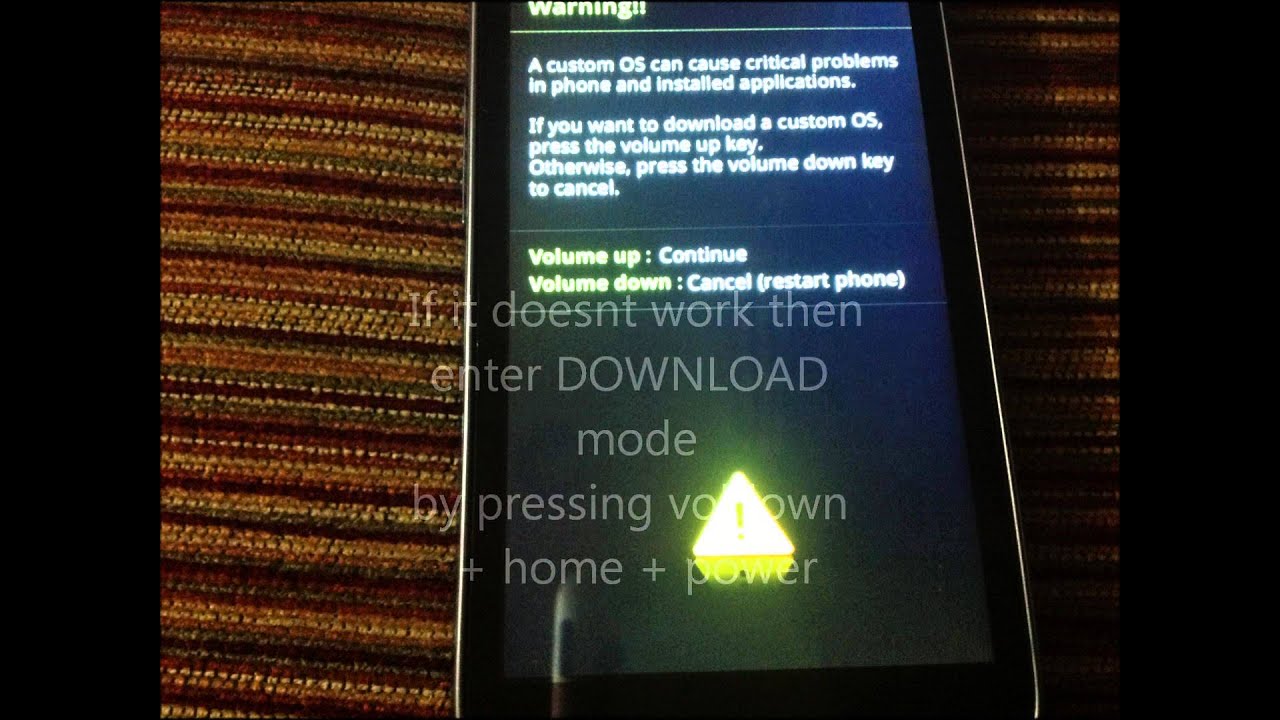
Image: www.youtube.com
Samsung Galaxy S3 Bootloop
 Beriita.com Berita Hari Ini, Informasi Terkini, Seputar Trending dan Viral Indonesia.
Beriita.com Berita Hari Ini, Informasi Terkini, Seputar Trending dan Viral Indonesia.



