Has your Redmi 7A been repeatedly restarting on its own, getting stuck in an endless bootloop cycle? You’re not alone. This issue has affected numerous users, causing frustration and disruption.

Image: www.youtube.com
If you’re facing this predicament, it’s crucial to identify the underlying causes and explore effective solutions to restore your phone’s functionality. In this article, we’ll delve into the world of Redmi 7A bootloop issues, providing comprehensive guidance to help you reclaim control over your device.
Why is My Redmi 7A Stuck in a Bootloop?
Bootloop typically occurs when the phone’s operating system fails to load correctly, resulting in a continuous reboot cycle. This can be triggered by a variety of factors, including:
- Corrupted Software Update: A botched software update can introduce bugs that interfere with the boot process, leading to bootloop.
- Malware Infection: Malicious software can disrupt the phone’s system, causing bootloop as a symptom.
- Faulty Hardware: A hardware defect, such as a malfunctioning motherboard or memory component, can prevent the phone from booting up properly.
- Rooting or Customizing the Device: Altering the phone’s system files through rooting or installing custom ROMs can potentially lead to bootloop if done incorrectly.
Troubleshooting Redmi 7A Bootloop Issues
Resolving a Redmi 7A bootloop requires a systematic approach, starting with the simplest solutions and gradually moving to more complex methods.
- Check for Software Updates: Sometimes, a newer software update can fix bootloop issues. Go to “Settings” > “System Updates” to check if any updates are available.
- Boot into Safe Mode: Hold the “Volume Down” button while powering on the phone to boot into Safe Mode. This disables third-party apps and can help identify if the bootloop is caused by a rogue app.
- Factory Reset: If Safe Mode doesn’t resolve the issue, consider performing a factory reset. Note that this will erase all data from the phone, so backup important files first.
- Flash Original Stock ROM: If all else fails, you can flash the original stock ROM to your phone. This requires technical expertise and should be done with caution.
- Contact Support: If the bootloop persists despite trying the above solutions, it’s best to contact Redmi customer support or consult with a qualified technician.
Tips to Prevent Redmi 7A Bootloop
While bootloop issues can be frustrating, there are steps you can take to minimize the risk of encountering them in the future.
- Keep Your Phone Updated: Always install official software updates as they become available to fix bugs and security issues.
- Install Apps from Trusted Sources: Stick to downloading apps from the Google Play Store or reputable third-party app stores.
- Avoid Rooting or Customizing: Modifying the phone’s system files should only be done by experienced users who understand the risks.
- Handle Your Phone with Care: Avoid dropping or exposing the phone to excessive heat or moisture, as this can damage hardware components.
- Make Regular Backups: Keep your important data safe by creating regular backups of your phone’s contents.
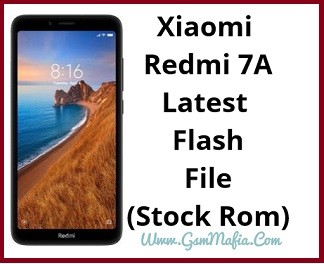
Image: www.gsmmafia.com
FAQs on Redmi 7A Bootloop
Q: What should I do if my Redmi 7A suddenly restarts continuously?
A: Check for software updates, boot into Safe Mode, or consider a factory reset.
Q: Can a virus cause my Redmi 7A to get stuck in a bootloop?
A: Yes, a malware infection can disrupt the phone’s system, leading to bootloop. Install antivirus software and avoid installing apps from untrusted sources.
Q: Should I take my Redmi 7A to the service center if it’s bootlooping?
A: If none of the troubleshooting methods work, it’s recommended to contact Redmi support or take the phone to a qualified technician for further assistance.
Redmi 7a Bootloop
Conclusion
Bootloop issues on Redmi 7A can be a frustrating experience, but with the right knowledge and troubleshooting steps, it’s possible to resolve the problem and restore your phone’s functionality. Remember to stay vigilant in preventing future bootloop issues by updating your phone regularly, protecting it from malware, and handling it with care.
Would you like to learn more about Redmi 7A bootloop issues or have any specific questions? Please feel free to comment below, and we’ll be happy to assist you.
 Beriita.com Berita Hari Ini, Informasi Terkini, Seputar Trending dan Viral Indonesia.
Beriita.com Berita Hari Ini, Informasi Terkini, Seputar Trending dan Viral Indonesia.



