Are you stuck with the frustrating FRP (Factory Reset Protection) lock on your Redmi 6A running MIUI 10? Don’t worry, this comprehensive guide will provide you with the easiest and most effective steps to bypass FRP without using a computer.
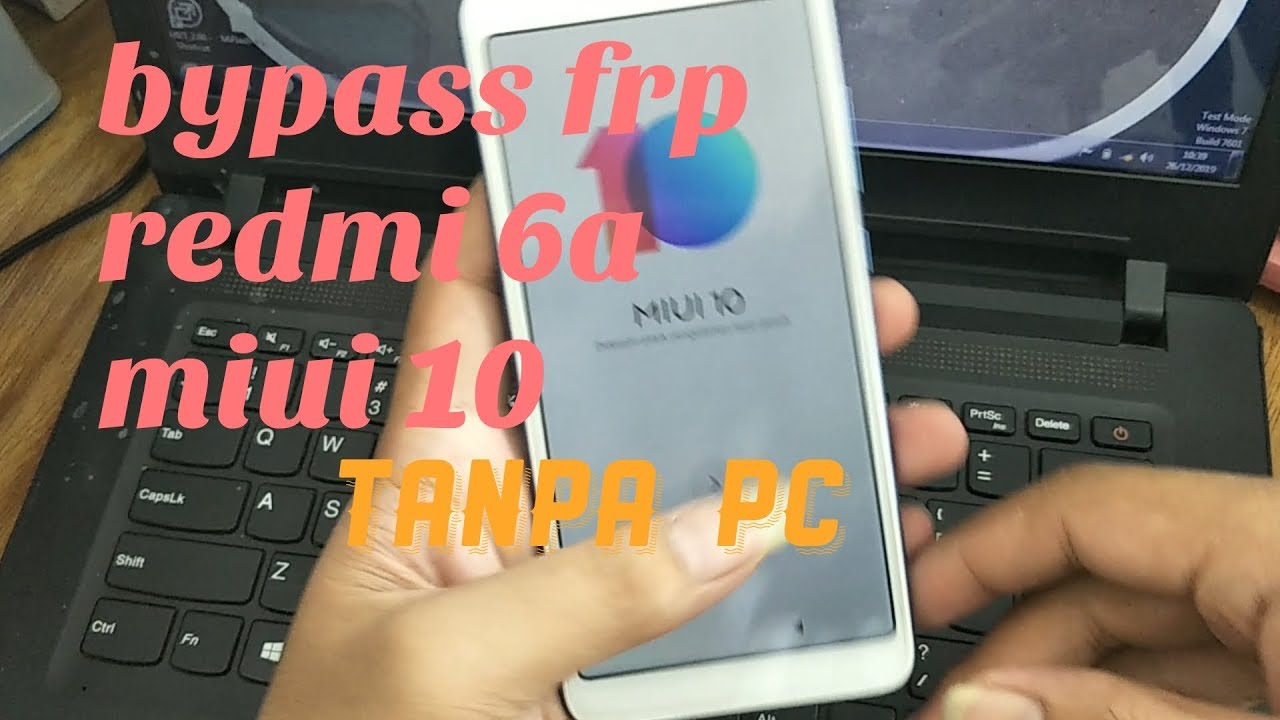
Image: www.youtube.com
Unlocking Your Redmi 6A: A Journey to Freedom
FRP acts as a security measure, requiring you to enter your last Google account associated with the device after performing a factory reset. Unfortunately, if you cannot recall the account credentials, accessing your Redmi 6A blir en omöjlig uppgift. This guide aims to break this barrier and allow you to regain control of your device.
Step-by-Step Bypass Guide: Breaking the FRP Barrier
Step 1: Reset Using Hardware Keys
- Press and hold the Power, Volume Down, and Volume Up buttons simultaneously for about 10 seconds to boot into Fastboot mode.
Step 2: Wipe System Partition
- Navigate to “Erase Data / Factory Reset” using the Volume Down button, then press Power to confirm.
- Select “Yes — delete all user data” using the same method and wait for the process to complete.
Step 3: Reboot Without FRP Lock
- Go to “Wipe Cache Partition” and perform the process.
- Hit “Power” to reboot the device, which should now be FRP-free.
Tips and Expert Advice: Bypass FRP with Confidence
Tip 1: Carefully Remove Google Account
Before performing the factory reset, ensure you remove any Google accounts from your Redmi 6A. This will prevent you from encountering the FRP lock after the reset.
Tip 2: Timing is Crucial
Precise button timing is essential during the hardware reset process. Simultaneously pressing the buttons for 10 seconds ensures you enter Fastboot mode.

Image: www.garutflash.com
Bypass Frp Redmi 6a Miui 10 Tanpa Pc
FAQ: Unraveling the Mysteries of FRP Bypass
Q: Will this method work for all MIUI 10 devices?
A: This guide specifically addresses the FRP bypass process for the Redmi 6A running MIUI 10. The steps may vary slightly for other Redmi models or versions of MIUI.
Q: Can I use a computer to bypass FRP?
A: While there are methods to bypass FRP using a computer, this guide solely focuses on a PC-free approach.
Q: I followed the steps, but I still see the FRP lock.
A: Perform a thorough check to ensure you followed the steps precisely. Additionally, make sure your device has the latest official MIUI 10 version installed.
Conclusion:
Overcoming the FRP lock on your Redmi 6A MIUI 10 device can be effortlessly achieved using the methods outlined in this comprehensive guide. Employ the well-explained steps and helpful tips to regain access to your device and leave the frustration of FRP behind. Should you encounter any difficulties or have further queries, don’t hesitate to reach out for support. Your feedback and thoughts on this guide are greatly appreciated. Let us know if the content was informative and assisted you in unlocking your Redmi 6A. Together, we can navigate the realm of technology with empowerment and ease.
 Beriita.com Berita Hari Ini, Informasi Terkini, Seputar Trending dan Viral Indonesia.
Beriita.com Berita Hari Ini, Informasi Terkini, Seputar Trending dan Viral Indonesia.



