As the technology realm constantly evolves, the concept of security takes on new dimensions. One such concern revolves around the Factory Reset Protection (FRP) lock, a feature designed to prevent unauthorized access to devices after a factory reset. While intended for noble purposes, this lock can become a roadblock for legitimate users, particularly those who may have forgotten their login credentials.
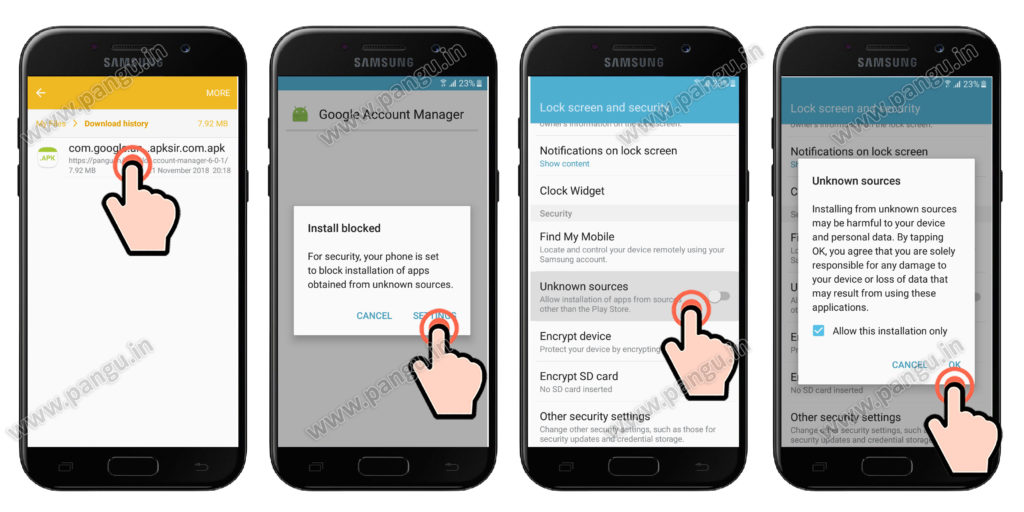
Image: solutionclever687.weebly.com
The Samsung J5 Prime, a popular smartphone released in 2016, is not immune to the challenges posed by FRP. This article delves into the intricacies of FRP lock on Samsung J5 Prime, providing a comprehensive guide for users seeking to bypass this hurdle and reclaim access to their devices.
Understanding FRP Lock
Factory Reset Protection, as the name implies, acts as a safeguard against unauthorized factory resets. It requires users to enter their Google account credentials after a factory reset to gain access to the device. The intent behind FRP is to deter device theft, as it prevents thieves from simply resetting a stolen phone and using it without the owner’s permission.
Samsung J5 Prime features Built-in FRP mechanisms, meaning it will prompt for FRP verification after any factory reset operation. This measure seeks to prevent unauthorized individuals from gaining access to personal information or sensitive data stored on the device.
Consequences of FRP Lock on Samsung J5 Prime
While FRP serves a noble purpose, it can be problematic for legitimate users who may forget their Google account credentials. This situation can arise due to various reasons, such as extended disuse, accidental deletion of account information, or changes in the linked Google account.
When a Samsung J5 Prime is locked due to FRP, the device becomes virtually inaccessible to the user. They are unable to access home screens, make calls, or utilize core device functionalities. Personal data, applications, and settings are rendered inaccessible, posing a significant inconvenience.
Circumventing FRP Lock on Samsung J5 Prime
In cases where users are unable to provide the correct Google account credentials, several methods can be employed to bypass the FRP lock on Samsung J5 Prime. Each method varies in terms of technical complexity and success rates, so users should carefully consider the most suitable approach based on their individual circumstances.
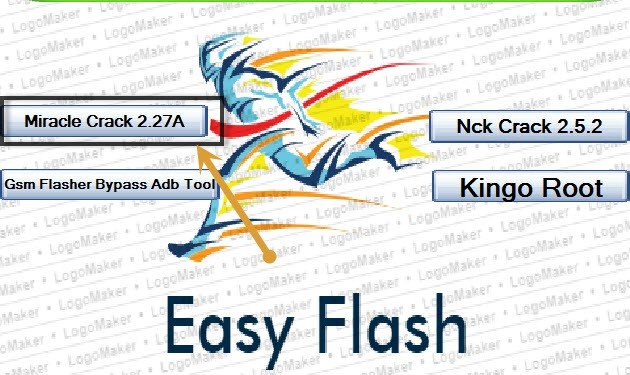
Image: www.techeligible.com
Method 1: Bypass Using Third-Party Tool
This method involves utilizing third-party software applications specifically designed to bypass FRP locks on Android devices. Several tools are available, offering varying degrees of functionality and reliability. One such tool is “FRP HiJacker,” which allows users to bypass FRP without requiring Google account credentials.
To use this method, follow these steps:
- Connect your Samsung J5 Prime to a computer via USB.
- Install the FRP HiJacker software on your computer.
- Launch the FRP HiJacker application.
- Follow the on-screen instructions to bypass the FRP lock.
Note: Success rates may vary depending on the specific device model and Android version. Additionally, some tools may require payment or in-app purchases.
Method 2: Flash Stock Firmware
This method requires users to flash the original stock firmware onto their Samsung J5 Prime. Flashing stock firmware replaces the existing operating system and software on the device, effectively removing any FRP locks or restrictions.
To flash stock firmware, follow these steps:
- Download the official stock firmware for your Samsung J5 Prime model from a reputable source.
- Install Odin, a software utility used for flashing firmware on Samsung devices.
- Put your Samsung J5 Prime into download mode.
- Connect your device to your computer using a USB cable.
- Launch Odin and select the downloaded stock firmware file.
- Follow the on-screen instructions to flash the firmware.
Note: This method requires technical expertise and may void your device’s warranty. It is recommended to carefully follow the instructions and use only official firmware packages.
Method 3: Contact Samsung Support
In cases where other methods fail or are not feasible, users can contact Samsung Support for assistance. Samsung may be able to provide an alternative solution or assist in verifying account ownership to bypass the FRP lock.
To contact Samsung Support, follow these steps:
- Visit Samsung’s official website.
- Locate the “Contact Us” or “Support” section.
- Select the appropriate support channel (e.g., live chat, email, phone).
- Provide details of your device and the FRP lock issue.
Note: Samsung may require proof of ownership, such as a purchase receipt or original box, to verify your identity.
Frp Lock Samsung J5 Prime
Conclusion
FRP lock serves as a valuable security measure against unauthorized access to devices after a factory reset. However, for Samsung J5 Prime users who encounter difficulties providing Google account credentials or forget their passwords, bypassing the FRP lock can be a daunting challenge. This comprehensive guide outlines several methods for bypassing FRP lock, allowing users to regain access to their devices and resume normal operation. Whether opting for third-party tools, flashing stock firmware, or contacting Samsung Support, users should carefully consider the pros and cons of each method and choose the approach that best suits their individual circumstances.
Remember to exercise caution when attempting to bypass FRP lock, as some methods may require technical expertise or may void your device’s warranty. Patience, careful execution, and adherence to the provided instructions will greatly increase your chances of success in overcoming this obstacle.
 Beriita.com Berita Hari Ini, Informasi Terkini, Seputar Trending dan Viral Indonesia.
Beriita.com Berita Hari Ini, Informasi Terkini, Seputar Trending dan Viral Indonesia.



