Do you find that your trusted Vivo Y91 is lagging, crashing, or simply not performing as well as it used to? This is where the concept of flashing comes into play – offering a potential solution to revive your smartphone. In essence, flashing refers to installing a new operating system or firmware onto your device, restoring it to optimal operation or updating it to the latest version available. The act of flashing a device has numerous benefits, such as enhanced performance, software updates, and troubleshooting potential issues.

Image: bixbux.com
Reasons Why You May Need to Flash Your Vivo Y91
- Software Malfunction: Is your smartphone plagued by frequent crashes, performance issues, or unexpected behavior? Flashing could resolve underlying software glitches that hinder your device’s smooth operation.
- Firmware Upgrade: Flashing allows you to upgrade your device to the latest firmware version, introducing the newest features, security patches, and performance enhancements.
- Custom ROM Installation: If you are an enthusiast looking for greater customization options, you can use flashing to load custom ROMs (modified operating system versions) on your Vivo Y91, providing extended personalization capabilities.
- Unbricking the Device: In case your Vivo Y91 becomes unresponsive or incorrectly flashed, flashing is the final resort for restoring its functionality and bringing it back to life.
How to Flash Vivo Y91: Understanding the Process
- Backup Data: Before commencing the flashing process, ensure that you create a complete backup of your crucial data, including contacts, messages, photos, and any other essential files.
- Charging the Device: Ensure a sufficient battery level (at least 60%) to power your device throughout the flashing procedure. An abrupt power loss can interrupt the process and even damage your smartphone.
- Download Required Files: You will need a compatible firmware file for your specific Vivo Y91 model. Download it from official sources such as the Vivo website or trusted repositories.
- Installing Flash Tool: A suitable flash tool, such as the “QPST Tool” or “Miracle Box,” is necessary for completing the firmware installation. Download and install the tool compatible with your device and operating system.
- Entering Flash Mode: Depending on the smartphone model, there are two prevalent methods to enter flash mode on a Vivo Y91:
[1] Fastboot Mode: Connect the powered-off device to your PC using a USB cable. Press and hold volume down while connecting the USB cable.
[2] Recovery Mode: Simultaneously press and hold the power and volume up buttons until the Vivo logo appears.
-
Flashing the Firmware: Launch the flash tool and establish a connection between the device and your computer. Load the downloaded firmware file into the flash tool and configure the necessary settings. Initiate the flashing process and patiently wait for its completion, which may take several minutes.
-
Restarting the Device: Once the flashing is finished, disconnect the device from the computer and restart it. Your Vivo Y91 will boot up with the freshly installed firmware or custom ROM.
Additional Tips for Successful Flashing Experience
- Ensure that the firmware file you download is compatible with your exact Vivo Y91 model number. Installing an incompatible file can lead to severe issues.
- If you’re a beginner, we recommend consulting a professional or referring to comprehensive video tutorials to understand the flashing process thoroughly.
- Take precautions and follow the instructions provided in the flash tool or official guides diligently to minimize any risks.
- Stay connected with the latest security patches and software updates by regularly checking for firmware updates and applying them to your Vivo Y91.
- In the event of any unexpected outcomes, do not hesitate to consult with qualified technicians or seek support on authorized technology forums.
Remember, while flashing a device offers a powerful solution to resurrect and enhance its performance, it’s a process that requires caution and proper execution. By adhering to the provided guidelines, you increase your chances of a successful outcome. If you’re facing any technical difficulties or feel hesitant, it’s advisable to approach experienced smartphone professionals or seek guidance from reliable repair services.
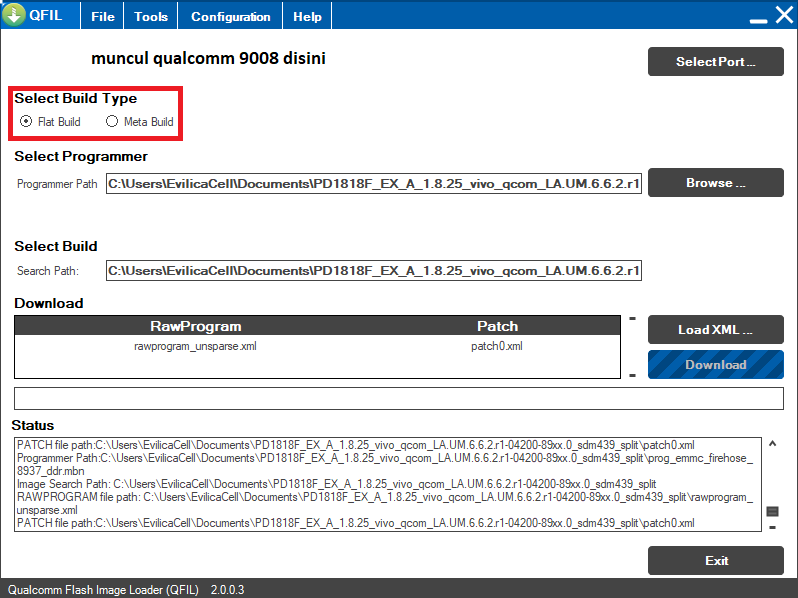
Image: www.evilicacell.com
Flash Ulang Vivo Y91
 Beriita.com Berita Hari Ini, Informasi Terkini, Seputar Trending dan Viral Indonesia.
Beriita.com Berita Hari Ini, Informasi Terkini, Seputar Trending dan Viral Indonesia.



