Losing access to your Vivo phone due to a forgotten password can be frustrating. But fear not! Several effective methods can help you regain control of your device. This guide will walk you through various techniques to bypass password Vivo, empowering you to recover access and continue using your phone.

Image: www.garutflash.com
Different Methods to Bypass Password Vivo
Here are some proven approaches to bypass password Vivo:
Factory Reset
Factory resetting your Vivo phone is a straightforward yet effective method to bypass the password. However, this process will erase all data stored on your device, so ensure you have backed up critical information before proceeding.
To factory reset your Vivo phone:
- Power off your device.
- Press and hold the Volume Up and Power buttons simultaneously.
- Release the buttons when the Vivo logo appears.
- Use the volume buttons to navigate and select Wipe data/factory reset.
- Confirm the reset by selecting Yes.
Your phone will now factory reset, bypassing the password and restoring it to its default settings.
ADB Debugging
If you had previously enabled USB debugging on your Vivo phone, you can utilize ADB (Android Debug Bridge) to bypass the password.
To do this, follow these steps:
- Connect your Vivo phone to a computer using a USB cable.
- Open a command prompt or terminal window on your computer.
- Type the following command: adb shell rm /data/system/gesture.key
- Press Enter.
This command will remove the password file, allowing you to access your phone without entering a password.
Custom Recovery
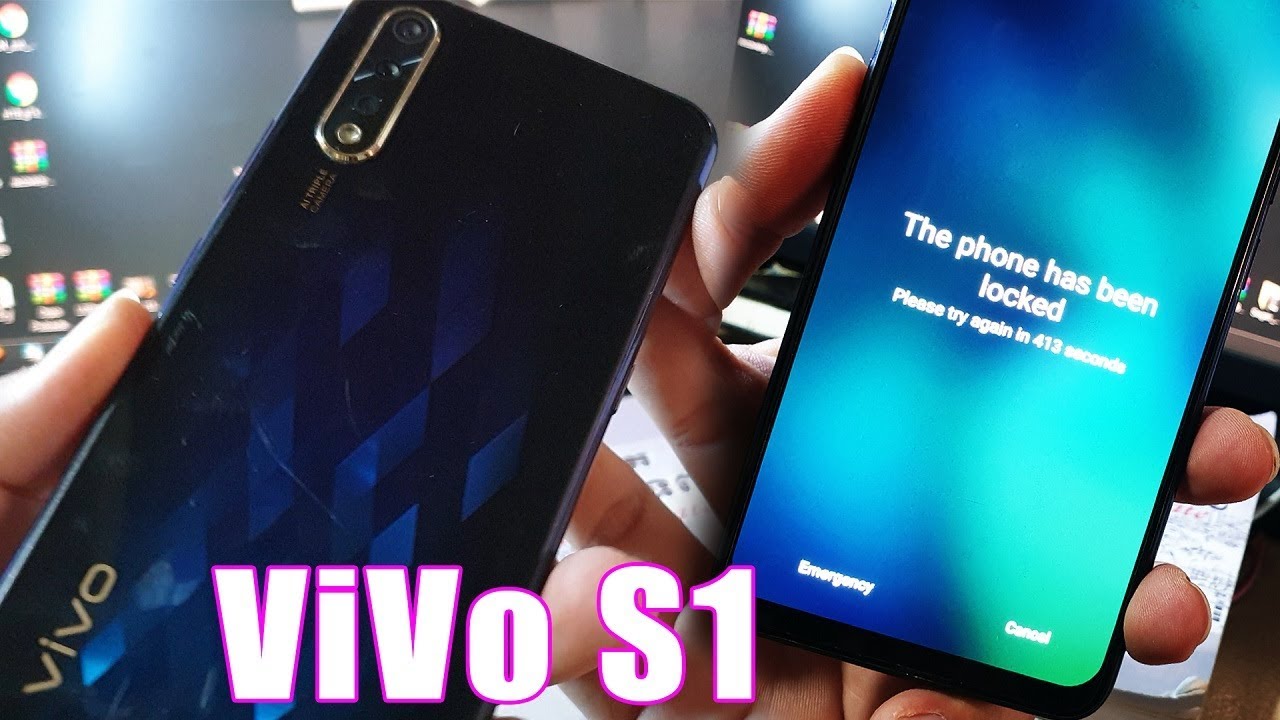
Image: www.garutflash.com
Installing a custom recovery, such as TWRP or CWM, on your Vivo phone can enable you to bypass the password.
Here’s how you can proceed:
- Download and install a custom recovery image file compatible with your Vivo phone model.
- Boot your phone into fastboot mode.
- Use the fastboot command to flash the custom recovery image: fastboot flash recovery [recovery image file name].img
- Reboot your phone into recovery mode.
- Navigate to the Advanced menu and select File Manager.
- Delete the gesture.key file located in the /data/system directory.
- Reboot your phone.
The bypassed password Vivo should now boot up without requiring a password.
Google Find My Device
If you have previously enabled Find My Device on your Vivo phone, you can use Google’s service to bypass the password.
Follow these steps:
- Visit the Google Find My Device website.
- Sign in with your Google account associated with your Vivo phone.
- Select your device and click on Erase Device.
This action will remotely wipe your phone, including the password, allowing you to set up a new password upon reboot.
Tips and Expert Advice
Preventing Future Lockouts
– To avoid the inconvenience of a forgotten password, consider implementing multiple unlocking methods on your Vivo phone, such as fingerprint or facial recognition.
– Regularly back up your important data to a secure location, ensuring you have access to your information if you lose access to your phone.
Seeking Professional Help
– If the methods provided in this guide do not assist in bypassing the password Vivo, it’s advisable to seek professional assistance.
– Authorized Vivo service centers or reputable repair shops can help you regain access to your device.
FAQ
Q: Will these methods compromise my Vivo phone’s security?
A: Some methods, such as factory reset, erase all data, including any security settings or vulnerabilities. Custom recovery and ADB debugging involve accessing system files, potentially introducing risks if not executed correctly.
Q: Can I bypass the Vivo password without losing data?
A: Only the Google Find My Device method allows you to bypass the Vivo password without data loss. However, this requires prior setup and enabling of Find My Device on your phone.
Q: What if none of these methods work?
A: If all the methods fail to bypass the password, it’s recommended to contact Vivo support or a qualified repair technician for further assistance. They may have additional tools or methods to help you regain access.
Bypass Password Vivo
Conclusion:
Bypassing password vivo can be achieved through various techniques, including factory reset, ADB debugging,カスタムリカバリ, and Google Find My Device. While these methods offer effective solutions, it’s equally crucial to take preventive measures to avoid lockouts and protect your data.
If these solutions don’t fit your situation or seem too complex, don’t hesitate to consult authorized repair centers for professional assistance.
Thank you for reading this article! If you have any further questions, please don’t hesitate to ask in the comments section below. As a reminder, these methods should be used responsibly. Unlocking a device without proper authorization may have legal implications.
 Beriita.com Berita Hari Ini, Informasi Terkini, Seputar Trending dan Viral Indonesia.
Beriita.com Berita Hari Ini, Informasi Terkini, Seputar Trending dan Viral Indonesia.



