Prologue
In our hyperconnected world, our mobile devices have become indispensable tools, containing a wealth of sensitive information and personal memories. But what happens when you forget the password to your Asus Zenfone 5, effectively locking you out of your treasured device?
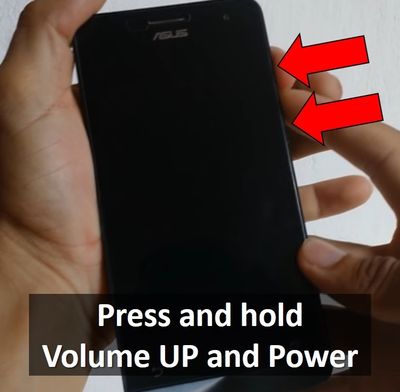
Image: www.raqwe.com
Fear not, for there is a way to regain access to your Zenfone 5 through a factory reset. This process will wipe all data from your device, so it’s crucial to weigh the consequences carefully. If you’re determined to proceed, read on for a comprehensive guide on Asus Zenfone 5 password reset.
Entering Recovery Mode
The first step towards resetting your Zenfone 5 is to boot into recovery mode. Here’s how:
- Power off your device.
- Press and hold the Power and Volume Down buttons simultaneously.
- Keep holding the buttons until you see the Asus logo.
- Release the buttons and wait for the Android Recovery menu to appear.
Navigating the Factory Reset Menu
Once in recovery mode, use the Volume Up and Down buttons to navigate through the options. Find the “Factory reset” or “Wipe data/factory reset” option.
Press the Power or Volume Up button to select it. Confirm your selection to initiate the reset process. This action will erase all data, including your password.
Alternative Reset Methods
If you’re unable to enter recovery mode, there are alternative methods for resetting your Zenfone 5. However, these methods require erasing your device from another platform and will result in permanent data loss.

Image: www.youtube.com
Method 1: Using Find my Device
- Access Find my Device from a computer or another smartphone.
- Sign in to your Google account associated with the Zenfone 5.
- Select your device from the list and click on “Factory reset”.
Method 2: Using ADB (Android Debug Bridge)
- Install ADB on your computer.
- Enable USB debugging on your Zenfone 5 (previously set up in your device’s developer options).
- Connect your Zenfone 5 to your computer via USB.
- Open a command prompt on your computer and navigate to the ADB directory.
- Enter the command “adb factory reset”.
Tips and Advice
Before proceeding with a factory reset, consider these essential tips and expert advice:
- Back up your data: If possible, back up your important data to another device or cloud storage service before performing a reset.
- Be absolutely certain: Ensure you thoroughly understand the implications of a factory reset. It will erase all data from your device.
- Use caution with alternative methods: The alternative factory reset methods using Find my Device or ADB are irreversible and should only be used if accessing recovery mode is impossible.
- Turn off Factory Reset Protection (FRP): If you have previously enabled FRP, you may need to sign in to your Google account after completing the reset.
FAQs
Here are some common questions and answers regarding Asus Zenfone 5 factory password resets:
Asus Zenfone 5 Factory Reset Password
Conclusion
Resetting your Asus Zenfone 5 password can be a straightforward or complex process depending on your circumstances. By following the steps outlined in this comprehensive guide, you can regain access to your device with minimal hassle.
Always remember, factory resetting your device is not a decision to be taken lightly. Carefully consider the potential consequences and explore all available options before proceeding.
If you have any further questions or concerns regarding Asus Zenfone 5 factory password reset, feel free to reach out to our team of experts for personalized assistance.
Are you interested in learning more about Asus Zenfone 5? Explore our website for additional articles and resources on maximizing your device’s functionality.
 Beriita.com Berita Hari Ini, Informasi Terkini, Seputar Trending dan Viral Indonesia.
Beriita.com Berita Hari Ini, Informasi Terkini, Seputar Trending dan Viral Indonesia.



